Compilation diagnostic rules
Building diagnostic rules is similar to ESLint like lint tools, but different from it in that ESLint performs code scanning and is unrelated to the build process. In contrast, the code diagnostics here are closely related to the build process of Rspack or Webpack, incorporating many internal parameters generated during the build process to aid judgment, such as ModuleGraph, Webpack's internal markings for each module, and runtime added after code transformation, among others.
During the build process, if issues are discovered, they will be visible in the CLI and the final diagnostic summary webpage, as shown below:
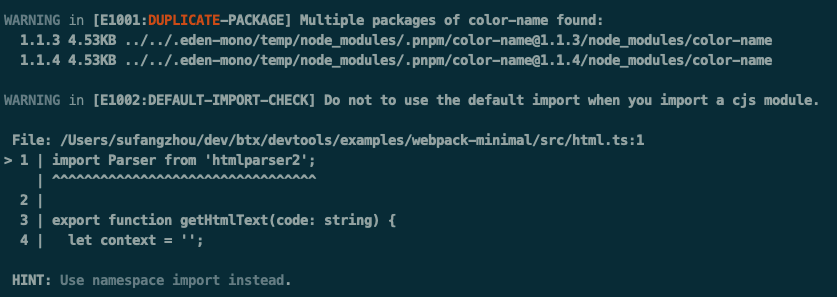
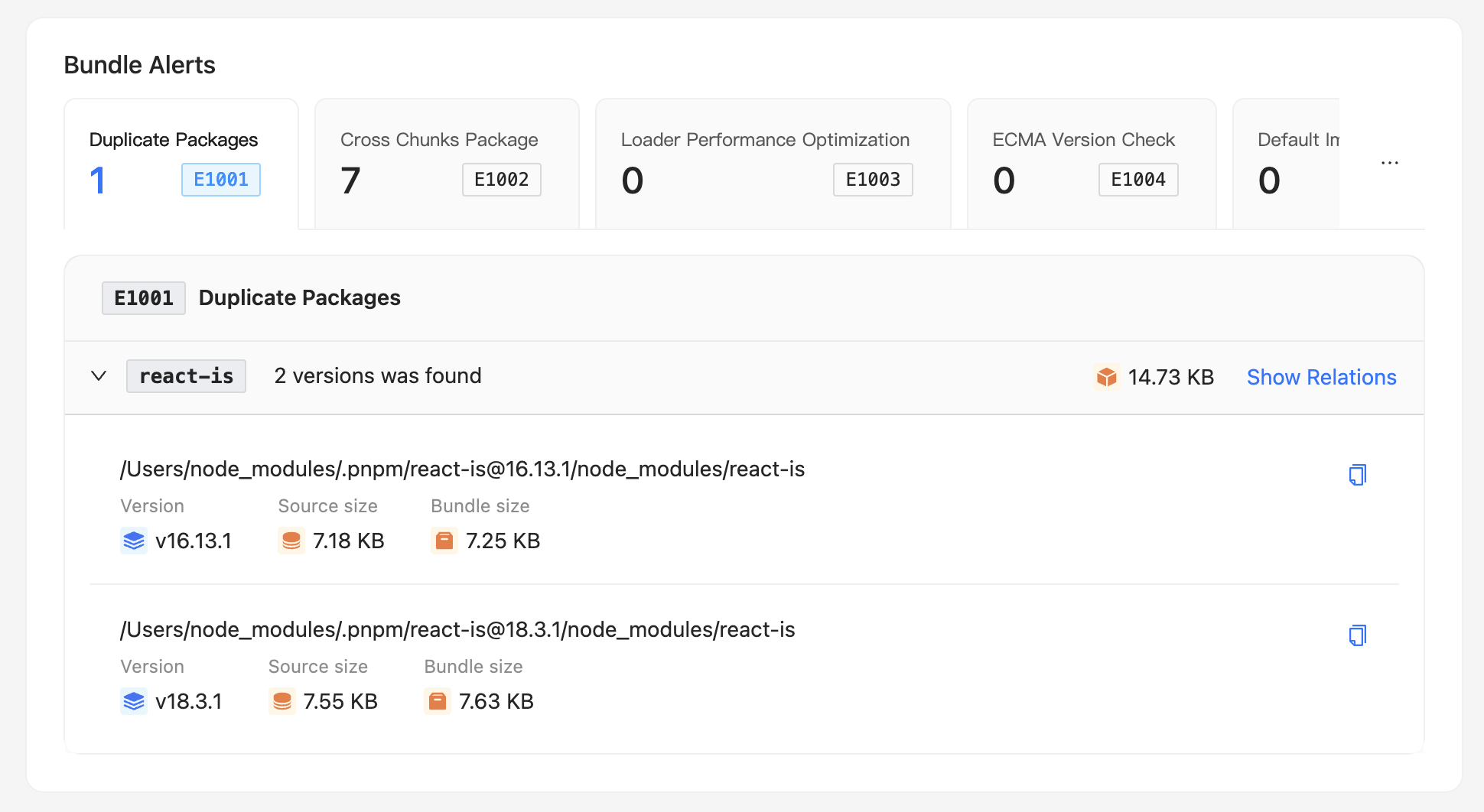
How to use
Currently, Rsdoctor provides built-in rules and custom rules.
Built-in Rules
The existing diagnostic tool includes multiple rules, all of which are enabled by default. They are:
- [E1001] Duplicate Packages
- [E1002] Cross Chunks Package
- [E1003] Loader Performance Optimization
- [E1004] ECMA Version Check
- [E1005] Default Import Check
For specific details, refer to Built-in Rules.
Custom rules
Rsdoctor also collects analyzed data and allows users to integrate custom rules through the Linter API. For details on custom rules, refer to Custom Rules.