Resolver analysis
TIP
-
Resolve analysis capability is not currently supported in Rspack projects.
-
The Resolver analysis capability is disabled by default. To enable it, you can add
resolverto thefeaturesarray as shown in the example below. features configuration.
In the Rsdoctor Module Resolve section, we can see all the source files in the current Rspack project. By clicking on a file, we can view information such as the module paths imported in that file, the before and after resolution path comparison, and the resolution time, as shown in the following image:
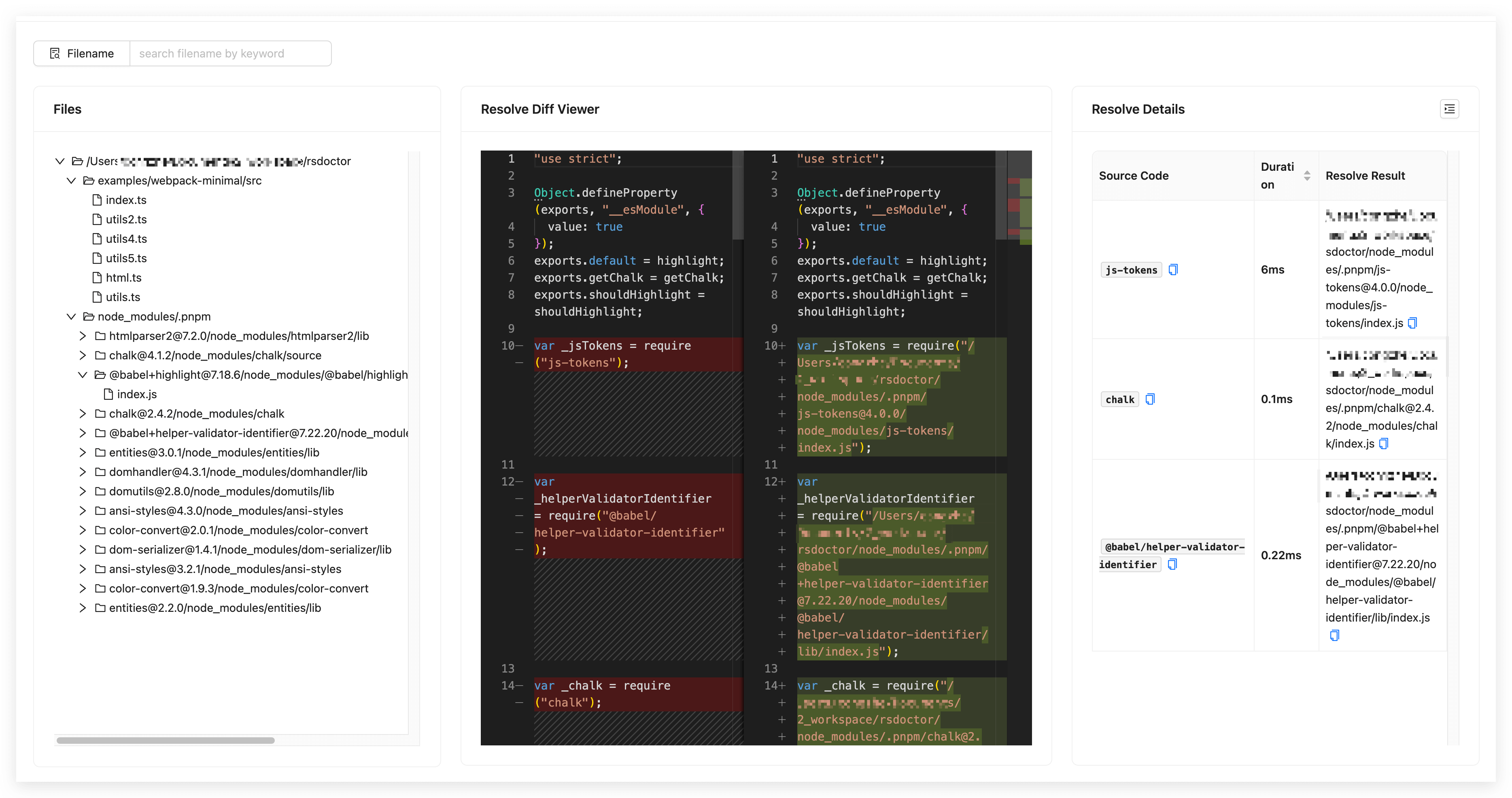
Glossary
The fields in the data statistics table on the page are defined as follows:
| Term | Description |
|---|---|
| Source Code | Represents the source code of the import statement |
| Duration | Represents the time taken for resolution |
| Resolve Result | Represents the final path after resolving the Source Code |