CLI tutorial
We provide @rsdoctor/cli for you to use Rsdoctor's features locally through the CLI program.
@rsdoctor/webpack-plugin, @rsdoctor/rspack-plugin, and @rsdoctor/cli should have the same major and minor versions.
Install @rsdoctor/cli
- @rsdoctor/cli & @rsdoctor/webpack-plugin & @rsdoctor/rspack-plugin >= 0.1.3.
- You can also use the non-installation method by using the
npx @rsdoctor/cli <command> [options]command.
Command usage
@rsdoctor/cli currently provides the following commands for different functionalities:
analyze command
The analyze command is mainly used to load the manifest.json file locally and start Rsdoctor's analysis report page without the need to rebuild.
Parameter Definition
manifestFileis the path to the manifest.json file (supports local path)
Usage Example
bundle-diff Command
The bundle-diff command is used to load two manifest.json files locally and open the Rsdoctor Bundle Diff page for comparison and analysis of build bundles.
Parameter Definitions
baselineManifestJsonPathPath to the manifest.json used as the baseline (supports local paths as well as online URLs).currentManifestJsonPathPath to the manifest.json used as the current (supports local paths as well as online URLs) for comparison with the baseline.
Usage Example
Node API
We provide a Node.js API in @rsdoctor/cli that allows you to make calls during runtime in Node.js.
Importing the Module
execute()
The execute asynchronous function is the execution function of Rsdoctor CLI. By calling the execute function, it will automatically parse process.argv and invoke different commands.
execute('analyze', {...})
If you need to directly execute the analyze command through the Node.js API, you can call it as follows: